APP ScanM5X for
Android @christian91, ScanTwin
Diagnose and Data
logger Marelli 59 and M5A for Ducati, Guzzi, Morini, MV.
Updated : 07/12/2023
ScanM5x Datalogger - Privacy
Policy
It’s a
TOOL, not a dashboard.
Vous pouvez
connecter une sonde lambda Innovate comme les LC1-LC2-LM2 à ScanM5x via Bluetooth.
You can now
connect your InnovateMotorSport devices like
LC1-LC2-LM2 to ScanM5X via Bluetooth : see How to do
ScanM5X analog calibration instructions

Le but de ce logiciel est :
-
D’aider au
réglage de l’injection en affichant les paramètres de l’injection
-
De
régler le Trim (CO) pour les ECU qui le permettent,
-
De
controller le fonctionnement des capteurs
-
D’enregistrer les
données de fonctionnement et le lambda si un capteur est
installé, de les exporter dans le format DIF directement lisible par Logworks,
-
De
lire les défauts en cours et mémorisés, de les
effacer
-
D’exécuter
des procedures de test.
The goal of
this software is:
- to help with the adjustment of the
injection by giving the parameters to carry out the best adjustment,
- to regulate TrimRam (CO) on the
ECU which accept it
- to check the good performance of
the sensors,
- to log all data and Lambda if possible, export to LogWorks
the file.dif
- of reading the defects found or
memorized, erasing them memory
- to carry out procedures of
“active” diagnoses.
Il nécessite une interface électronique connectée à l’ECU, émettant par Bluetooth ou par Wifi : ELM327 et un cable adaptateur
type Fiat OBD-3 broches.
It requires an
electronic interface between the Android Smart Phone and the ECU.
It needs
ELM327 Bluetooth and Fiat OBD-3pins connexion.
ScanM5x
manage les ECU Marelli type 59 et 5A.
Les ECU 5A ont des fonctions supplémentaires comme:
-
Reset
de l’indicateur de maintenance,
-
Vitesse
de la moto
-
Reset
du TPS (à éviter sur le 59)
-
Mesure de la sonde
lambda.
ScanM5X
manages the 59 and 5A same manner.
The additional functions on the 5A
are, no exhaustive list:
- reset of the indicator of
maintenance
- posting speed
- reset of the TPS
- measurements of the Lambda Sensor.
Il ne remplace pas les outils de
diagnostics des constructeurs car ceux-ci
contiennent des accessoires
permettant d'effectuer des
analyses de panne plus sophistiquées. Et surtout il
ne peut remplacer non plus l'expertise des mécaniciens des réseaux.
It does not
replace the diagnostic tools of the manufacturers because those contain
accessories making it possible to carry out more sophisticated analyses of
breakdown. And
especially it cannot replace either the expert testimony of the mechanics of
the networks.
Je decline toute responsabilité quant aux conséquences
éventuelles de son utilisation.
I
decline any responsibility as for the consequences for his use.
How
to connect ELM327-Bluetooth with ScanM5X
Lors de la première utilisation, ScanM5X recherche les accessoires BT à proximité et propose une liste de choix. Si ELM327 est bien alimenté, il le détecte et vous devez le sélectionner.
Mettre le contact de la moto car la procédure de connexion commence immédiatement.
Si la connexion avec ELM327 est correcte, ScanM5X enregistre le Id de ELM327. Ainsi les fois suivante ScanM5X sélectionnera automatiquement ce device.
Le fichier des ELM déjà utilisés se nomme ScanELM.txt et se trouve dans le répertoire ScanM5x de votre smart Phone. Il peut être modifié manuellement en ajoutant ou supprimant un Id.
Si il y a un seul enregistrement, ScanM5X se connecte directement à cet Id. S’il y en a plusieurs il se connecte à celui qui est découvert.
Pour gérer les cas de multiples Id ELM, le menu « Registre your ELM » du Main Screen permet de changer ou d’ajouter d’autres Id.
Sur certains types de téléphones, la découverte peut échouer. Utiliser le menu « Registre your ELM » pour sélectionner manuellement votre ELM.
Attention : la connexion est bloquée par l’ECU si il ne reçoit pas de message dans les 10sec après le contact.
During the first use, ScanM5X seeks the BT accessories
in the vicinity and proposes a list of choice. If ELM327 is well fed, it detects it and you
must select it.
To switch on
of the motor bike because the procedure of connection immediately starts.
Caution:
connection is
blocked by the ECU if the latency KEY ONE is too long (10sec). ELM327 maintains
connection even if ScanM5X is stopped.
If connection with
ELM327 is correct, ScanM5X records the Id of ELM327. Thus the
following times ScanM5X will select this device automatically.
The file of the ELM already used
names ScanELM.txt and is on the internal SD (/scanM5X folder) of your smart
Phone. It can be changed manually by adding
or removing an Id.
If
there is a single record, ScanM5X connects directly to the Id. If there are
more it
connects to that discovered.
To handle cases of multiple Id ELM, the 'Register your ELM "Main in Menu Screen allows you to change or add more Id.
Certain types of phones, the discovery may fail. Use the 'Register your ELM "menu to manually select your ELM.
Main Screen

To change
the configuration setting, touch the button on the top (M5A). See “Setting” to
know how to create a new one.

Buttons:
-
Monitor : play sensors in real time – affiche les valeurs en temps réel
-
DashBoard : play sensors in real time without
labels – Tableau de bord
-
DTC : read and erase defaults- lit et efface les défauts DTC
-
Active
diag :
carry out tests and reset TPS or Service- Exécute des
tests
-
Status : control the status: side crutch, cut contact – Affiche
les statuts de certains capteurs
-
Trimmer: allows the modification of slaving away – permet
de modifier le TRIM
When
ScanM5X is connected with ECU via ELM, the type of your ECU is show. Now you
can choose one function.
Menu
-
Connect
-
Setting
(Units and other)
-
Register
your ELM *
-
Exit
ScanM5X discovers all active devices around, connect and stores
the ELM Id for the next use. But it does not work with some phones. I added a procedure to select manually the ELM BT paired, bypassing the discovery problem.
ScanM5x
recherche et se connecte automatiquement
au module connecté à proximité,
mémorise son ID pour une utilisation automatique les fois suivantes. Mais dans certains cas il est aussi possible de le sélectionner manuellement, l’ELM doit être appairé avec le téléphone.

Change ELM: Clear the old ScanELM.txt
file, store the selected ELM Id. If there is only ONE Id in the ScanELM.txt,
ScanM5X will connect directly with this device, without discovery.
Efface
les anciens ID, stocke le
nouveau ELM sélectionné.
Add New ELM: If you have multiple ELM, you can add more Id, but ScanM5X will initiate the discovery process to connect to the one in use. Don’t use if your
discovery failed with your phone.
Dans le cas où, comme moi, vous
disposez de plusieurs ELM,
il est possible de les mémoriser
tous. ScanM5x effectuera une recherche de proximité et se connectera automatiquement l’ELM branché.
· Monitor

- RPM : ring per Minute
- TPS (°deg)
- Temp. of
Air (°C or °F)
- Temp. Of
motor (°C or °F)
- Pressure
(mBar ou mmHg)
- Battery
(Volt)
- INJ : duration of injection (mS)
- Advance
(°deg)
- Lambda*:
signal of lambda sensor (Volt, AFR ou Lambda)
* for 5AM only, it’s the signal on pin 22
You can log
and save data in a file in the Monitor and in DashBoard
screens: ScanLogdd-hhmmss.csv AND ScanLogdd-hhmmss.dif
exportable to LogWorks
In the
setting you set the coef A and B to display and save
the Lambda in mV (A=1 B=0), AFR or Lambda.
Vous pouvez enregistrer les données
dans un fichier ScanLogdd-hhmmss.csv ET ScanLogdd-hhmmss.dif exportable vers
LogWorks.
|
Time;Lambda;RPM;TPS;Advance;Inj;Pressure;Tair;TMot;Volt |
|
1393890244331;0.478;0;85;0;0;1013;25;25;12.7 |
DashBoard
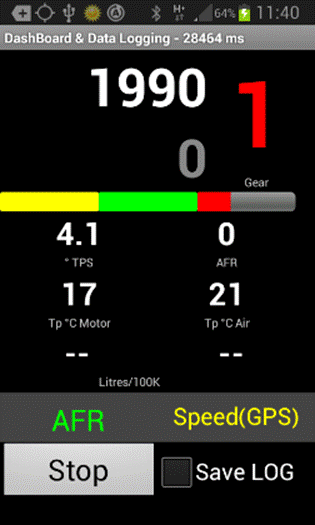
RPM
Speed (kmh or mph)
You
can use GPS or data from ECU (lower frequency but lower consumption) or neither
Vous
pouvez utiliser le GPS ou
la vitesse issue de l’ECU(moins
rapide mais consomme moins de batterie)
TPS (4.2°)
Lambda
(22.2)
Engine Temperature
(°C or °F)
Ait Temperatue (°C or °F)
If you
“Touch” a value you can see the label and Unit
You can log
data with the Speed.
Check “Save Log” or Button Volume UP/Down to
enable/disable
Progress bar
If the AFR
is enabled, the progress bar displays the value.
You can set the limit of Rich and
Lean.
If not, the
progress bar display the RMP. The colors
depends of Red Zone
Yellow : 0 to 30%
Green : 30%
to 70%
Red : up to
70%
Display the
gear box ratio – Affichage du rapport engagé

Green = gear engaged
During the learning phase, the background is gray.
The coefficient = how many
km/h you run when the motor is at 1000 rpm: 50km/h at 2000rpm => 25km/h at
1000
Durant la phase d’apprentissage, le fond est grisé.
Coefficient : vitesse
en km/h à 1000tr/mn.
Pour l’apprentissage de chaque
rapport, démarrer de la 1ière jusqu’à le 6ième, en restant assez longtemps
sur chaque rapport.
Lorsque tous les
rapports sont calculés,
toucher le rapport (nombre vert), cela
terminera la phase d’apprentissage.
Les coefficients sont sauvegardés
dans les Setting.
To
acquire, keep the same ratio until that is recognized, from the first to the 6th. It is imperative to respect the ascending order.
When all
speeds are known, hit the report (number green)t, this will close the learning phase and record the values in the setting. They are saved in Config file.
Il
est possible de réinitialiser
les coefficients pour un nouvel apprentissage (Menu/Clear gearBox Ratio)
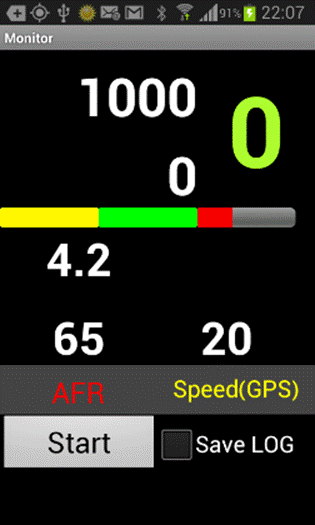
It
is possible to initialize the coefficients for to start again acquisitions (Menu/Clear gearBox Ratio)
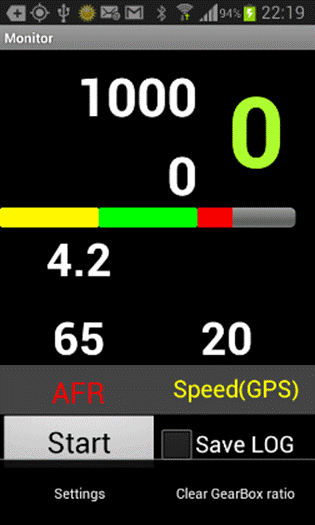
Fuel Consumption
You
can choose
the units.

LPK : Litres per
100km
KPL : Km per liter
MPG
(Miles per gallons), select too your speed with ‘Miles’
How do i
calculate consumption:
Le
débit d’un injecteur est de 0.330 litres/minute.
A
chaque tour,l’ECU
injecteur pendant une durée
connue en sec.
La
quantité d’essence injectée par minute est = 0.33 x
Durée x n tr/mn
La
distance parcourue = Vitesse / 60 par
minute
Donc la consommation
est = Essence / distance
Ce
calcul est relativement correct avec ùa
ST4S.
The
flow rate of
an injector is
0.330 liters
per minute (it seems that all
M5A use the same injector)
At every turn (there are two cylinders), the ECU injects fuel during the Duration in sec
The amount of fuel injected is par minute x = 0.33 x Duration x 60 x Ring
Distance: Speed / 60 per
minute
Consumption
= Fuel / Distance * 100 or Distance / Fuel with the good units.
This
formula seems
to be correct with
my Ducati ST4S (mean from 5.5 to 5.9 liters/100km)
3
types of dashboard
AFR,
TPS and no Consumption

No
AFR, no TPS, + Consumption

All
data
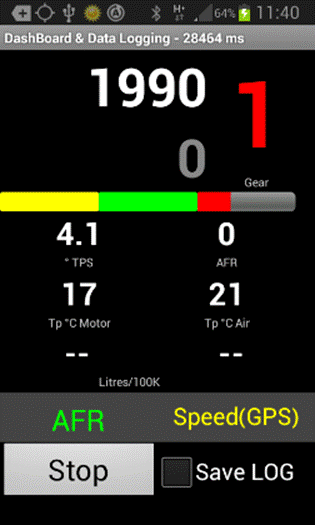
You
can see (not see in this picture --) the instantaneous fuel consumption and average consumption
You can reset the
average consumption with a function in Menu.
DTC

Active diag.
Some tests
are possible with ECU Marelli

With 59 use
Fan 1, with 5AM use Fan2
You can
reset the indicator of service.
You can
reset your TPS. The motor must be OFF.
Vehicle Status

To know the
state of certain status: Run/Stop, Stand and Clutch
It useful
when the bike does not start at the edge of the road, is lived.
Neutral
Trimmer
You can
change the trimmer, but it is useful only if your motor is not in regulation CO
in closed loop (M59).

ScanM5X
show:
-
RPM
real time
-
RPM
average: calculated to 20 measures
-
RPM
Variation Max – Min to 20 measures or Lambda Value (New 1.05 touch the
label to switch)
-
Trimmer
read
-
Trimmer
target
Buttons:
-
Plus
– Minus : change the trimmer changes immediately
-
Save : record the value in the EEPROM of the ECU
If you change the value but not save, the old value will be use next
Settings

Auto Open : Enables
the default window

To create a
new configuration, go to the setting, just give it a name like
"M5A-AFR". It will be transformed into CfgM5A-AFR.txt file
The name appears at the top of the main page. To change, touch the name and the
list of configurations appears. Select. All changes made are then stored in the active config. You can
manually change in editor. Do not change the name of the fields.
Name_of_field: Value.
Configurations are recognized by the prefix Cfg, do
not delete it. The CfgDefault.txt is essential and may not be erased, but you
can change values.
Units
Temperature: °C, °F
Pressure: mbar, mmHg
Speed : kmh, mph
Display Speed from : ECU, GPS or not

The Lambda or AFR is CoefA * VoltageLambdaFromECU + CoefB
Set CoefA = 1 , CoefB = 0
Connect a 1.3v AAA battery between pin22 and GND
Read VoltageLambdaFromECU, Calculate the multiplier
Apply the AFR or Lambda coefficient as
a function of sensor type (Narrowband or wideband)
La version Playstore
Français
English
Discovery
failed
Register
your ELM in Main Menu
Could
not connect
If
you see
-
WAIT : the BT connection
is disabled
-
Setting ELM : ScanM5X is
connected with ELM327 BT but not with ECU
-
“Try ignition OFF/ON” :
The ECU does not respond
-
IAW5AM…. : ScanM5X is
connected with ECU. Enjoy
BT disabled : check your phone, check the 12V on ELM327 (Led on)
Connected with ELM327 not with ECU : Turn Key OFF/ON, the ignition must be
ON < 10sec., check your wires, try Menu/Connect again.
If still no
response
Download “ELM327 Terminal” on Google Play, it’s free.
Connect your ELM
Send : atz
ELM327 v1.4 è Your phone is connected with ELM-BT
Send : attpa5
OK
Send 2130
NO DATA
Cut power to the ELM and then power again to initialize the BT communication
Send 2130
SEARCHING...
UNABLE TO CONNECT : The ECU does not respond
è Turn Key OFF/ON,
the ignition must be ON < 10sec., check your wires.
Send 2130
61 30 00 00 è ECU Connected, Enjoy
On board Ducati ST4S
